What to do when you get an “Import “django.db” could not be resolved from source” message in VSC
Editing settings.json solved both units (different code for each).
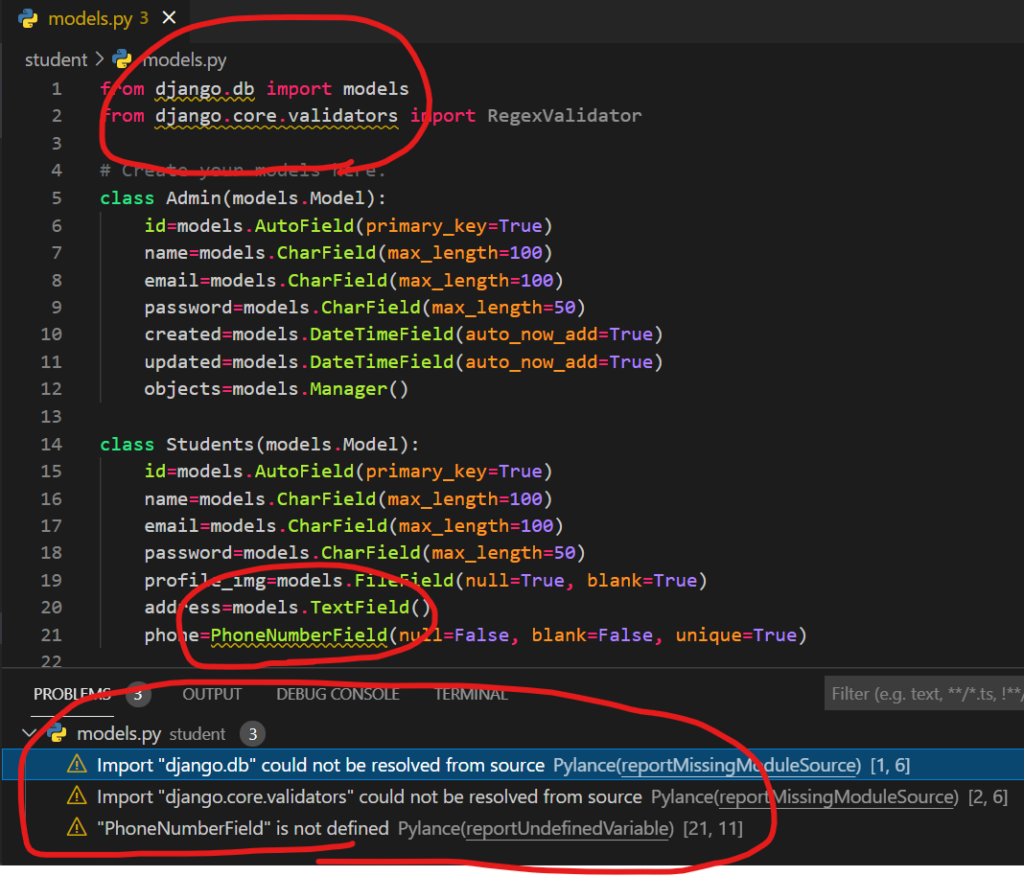
Issues
On two computers (windows 10, wsl, python3), both of them started to get orange wavy lines during development in VSC, I was lost for a whole day, almost gave up and tried again, both of them solved by different methods.
What I tried
1: Go to Settings (lower left gear) > Workspace > Edit settings.json in the upper right corner.
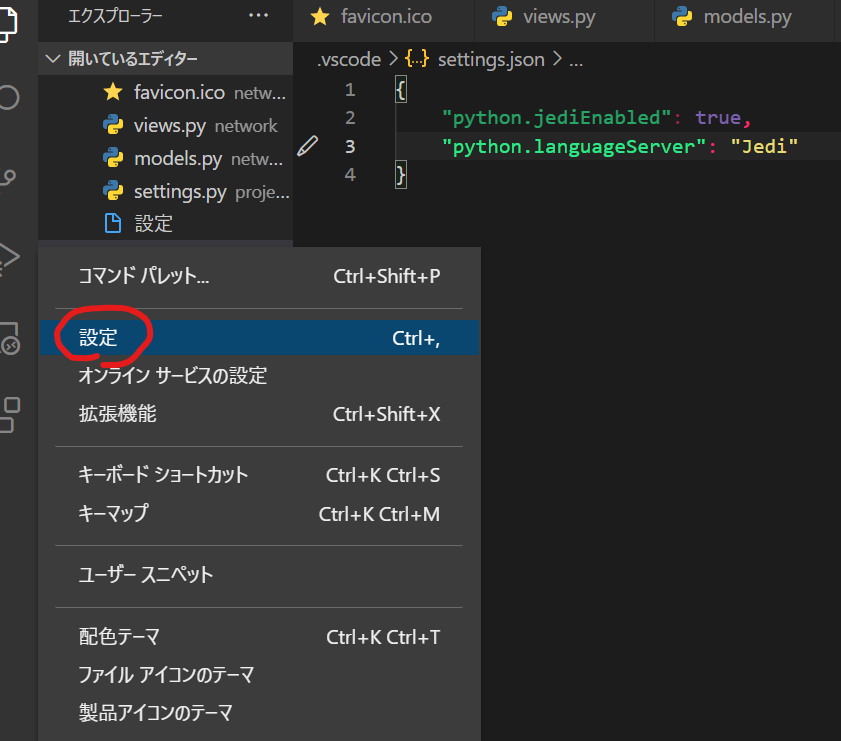
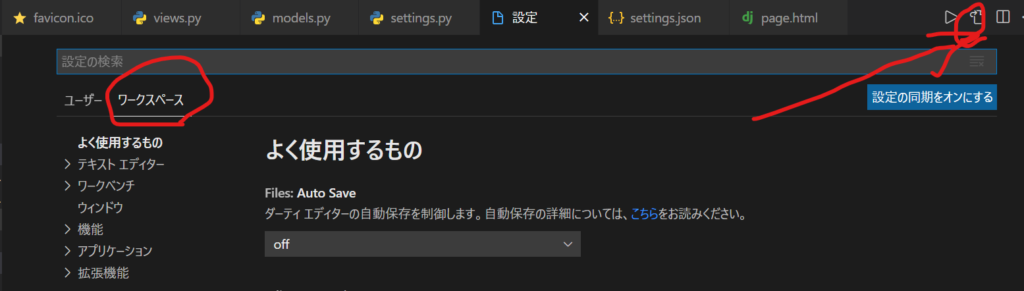
For the first computer, I was able to solve the problem by adding the following code
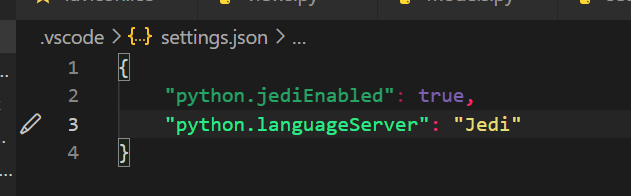
The second computer was able to solve the problem with the following code
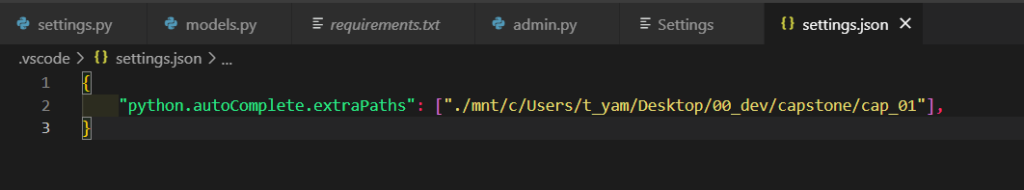
I tried the solutions in order from #1
The following site was very helpful in ranking the solutions.
Reference
Summary of This Topic
Of the two computers, the first is “Japaneseized” and the second remains in English; the first is a development environment created over a year ago and the second was created recently (different versions of python, Django, ubuntu).
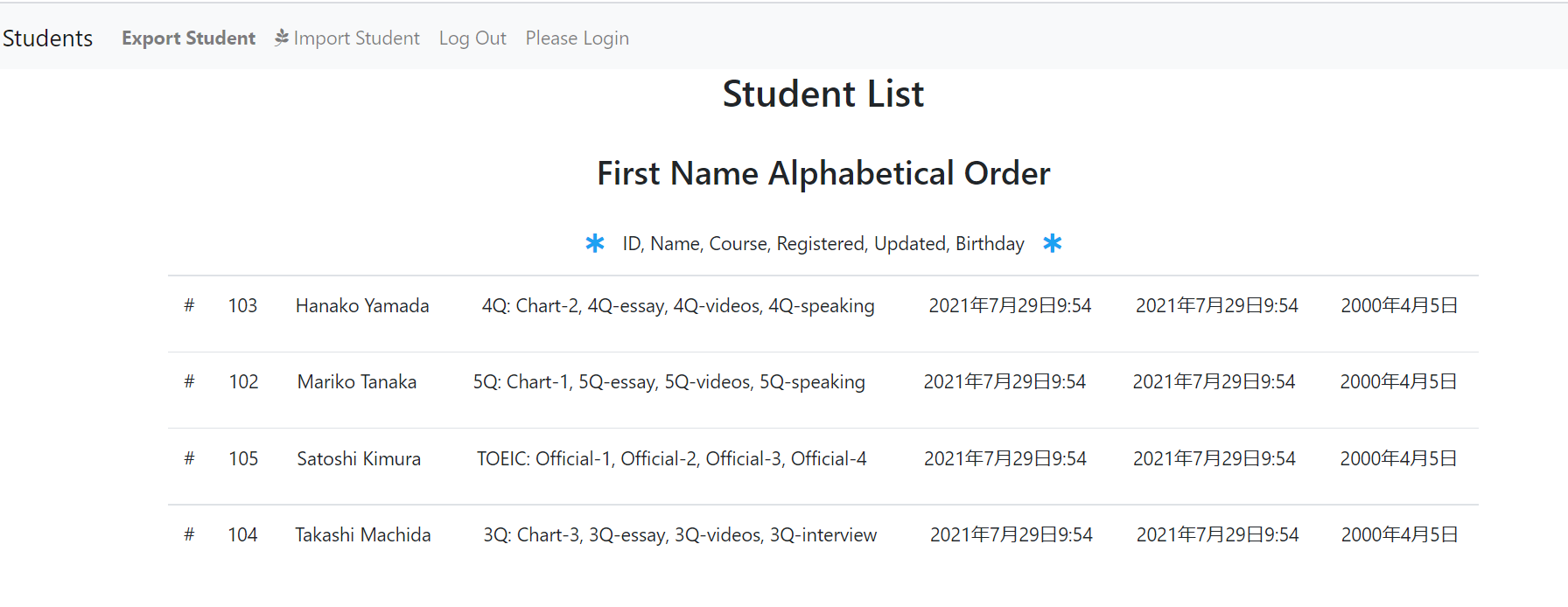
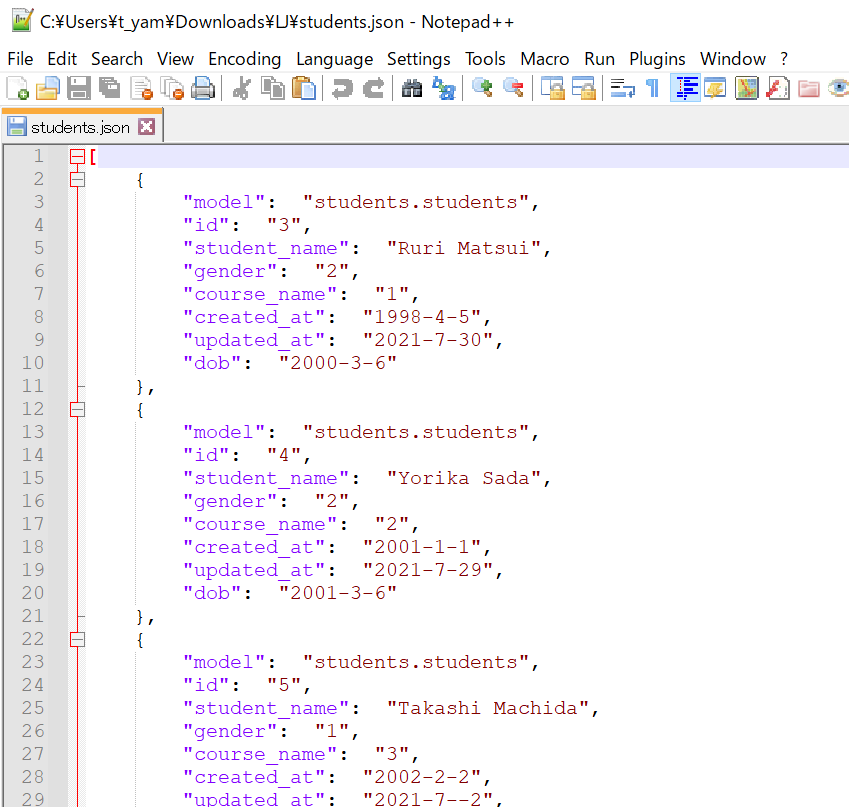
コメント