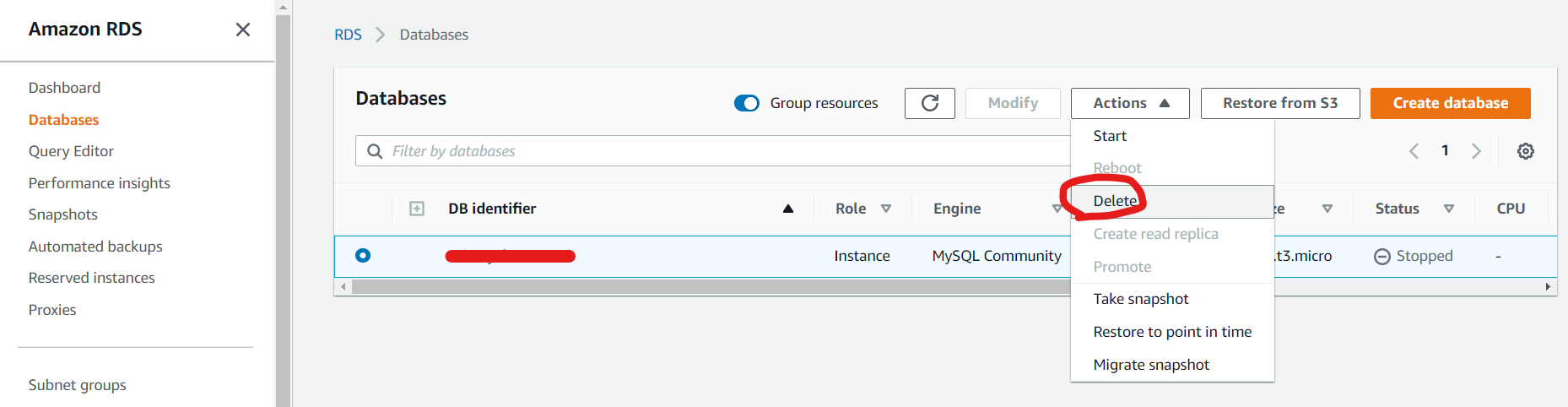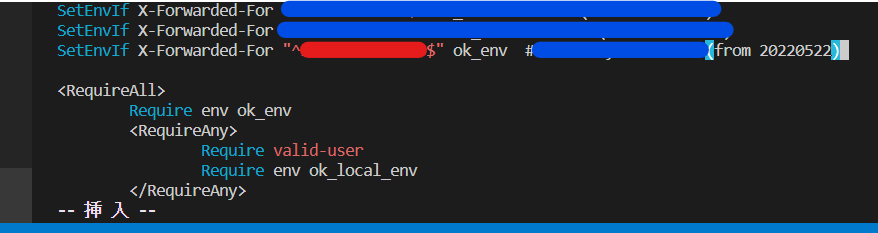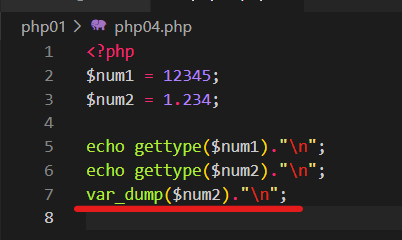Find out what services are being charged
First, open the billing dashboard from the account information on the upper right.
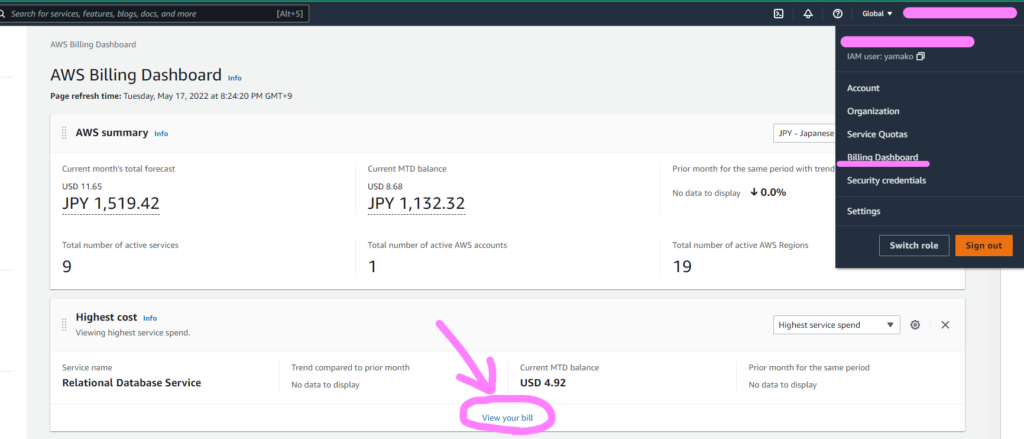
Click view your bill to see a list of billing details.
Then, select the service name you are charged for to expand the details.
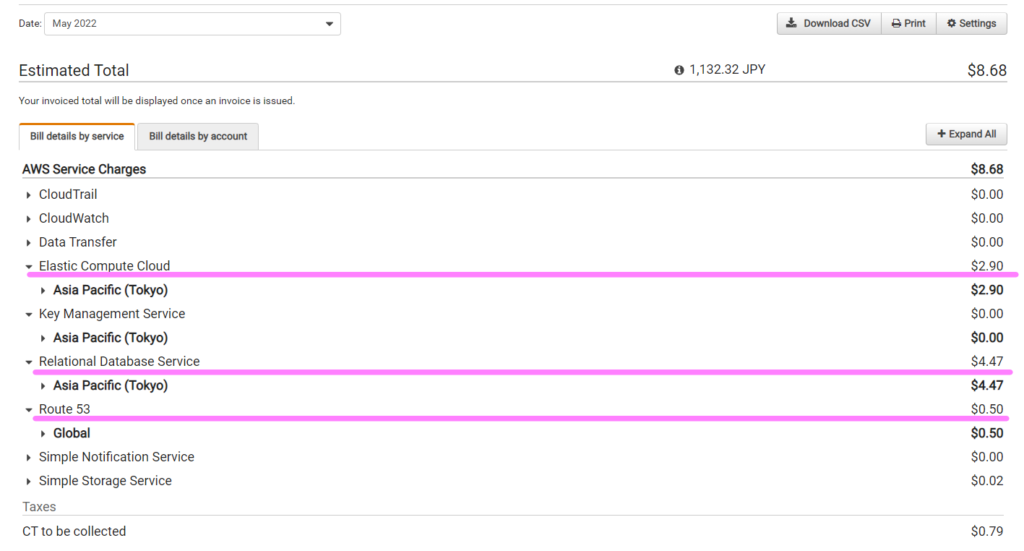
Procedure for deletion
Did you know that you may be charged if you simply delete an instance?
Make sure to delete the service you are using so that you will not be charged.
- Disassociate and release Elastic IP address
- Delete the associated RDS/ S3 bucket (if any)
- Delete the instance
Delete route53
Delete all Record Sets of the Hosted Zone you want to delete, and then perform Delete Hosted Zone.
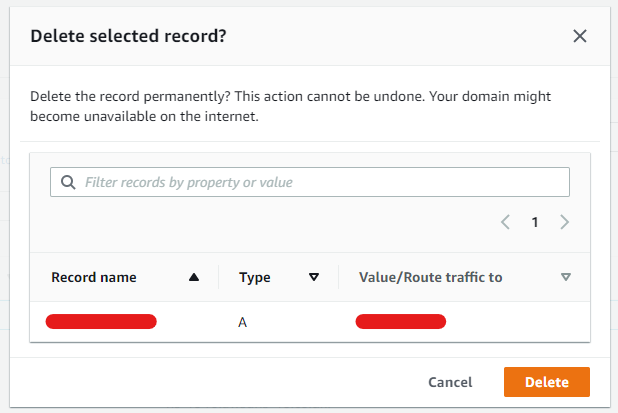
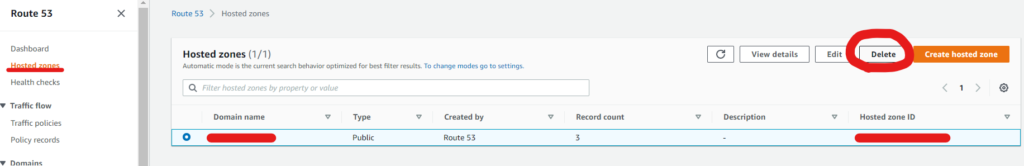
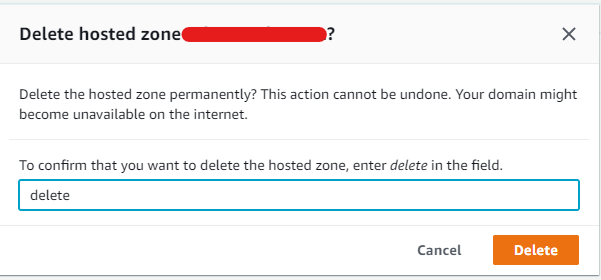
The service you are using can be deleted from the management console. Log in to SSH and try using the CLI: AWS CLIでRoute53のホストゾーン作成からやってみた
Delete RDS
RDS is relatively expensive, so remove unnecessary RDS immediately. The deletion method is very simple as follows.
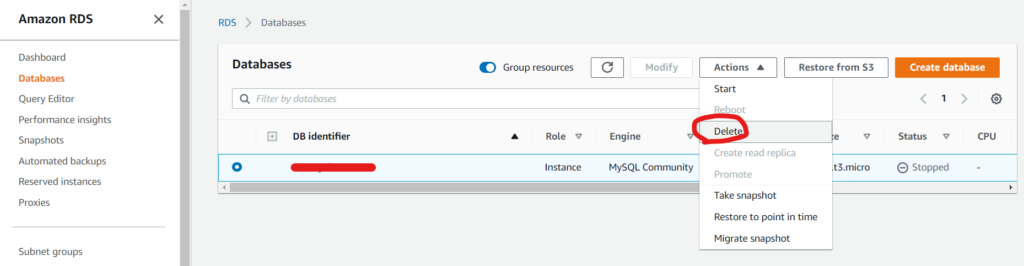
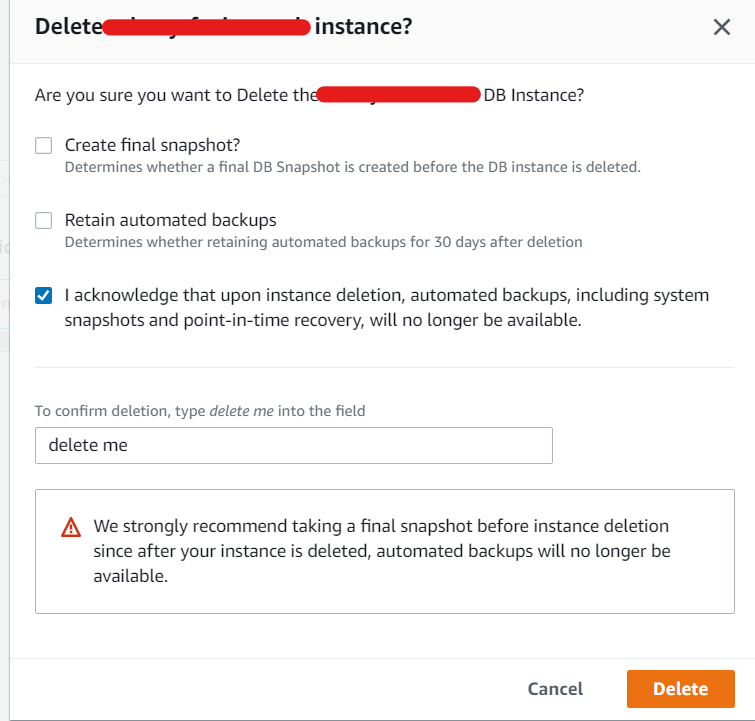
Release Elastic IP address
Even if you stop the instance, you will be charged if there are multiple Elastic IP addresses. Therefore, when you stop an instance, you also need to release the Elastic IP address associated with that instance.
From the EC2 dashboard, select Elastic IP.
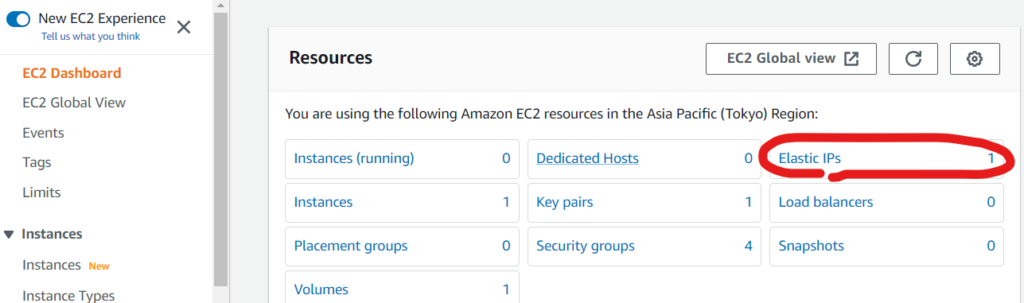
Select the Elastic IP associated with the instance you want to delete.
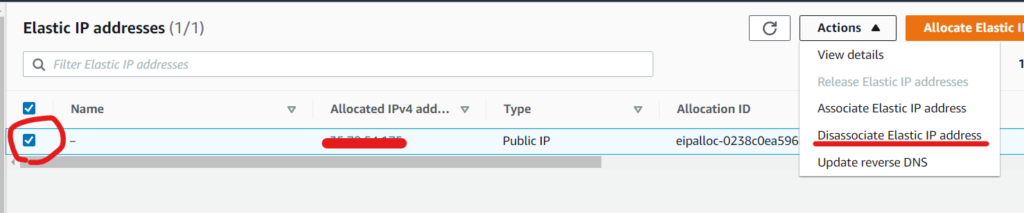
Before disassociating it, please check again if it is a really unnecessary Elastic IP.
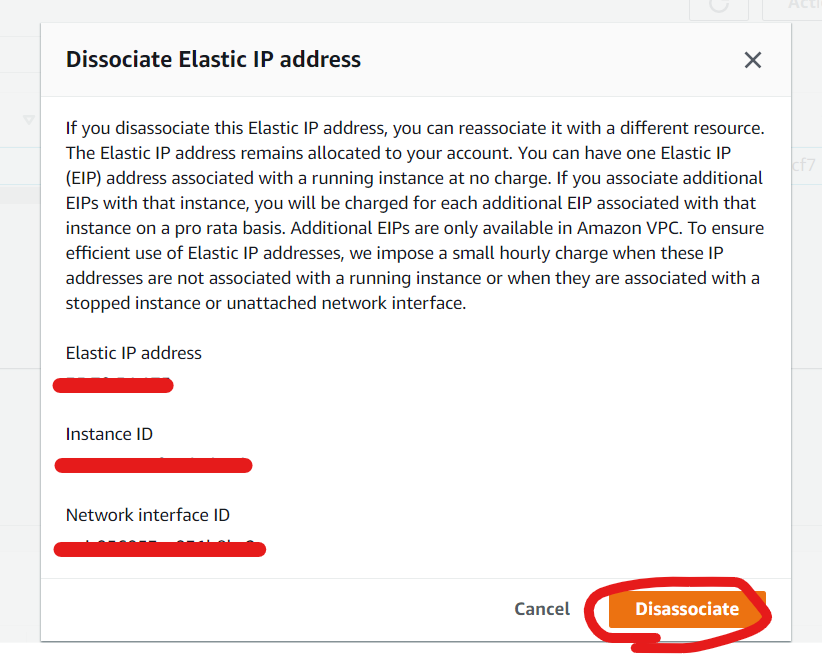
After disassociating with the instance, then release the Elastic IP.
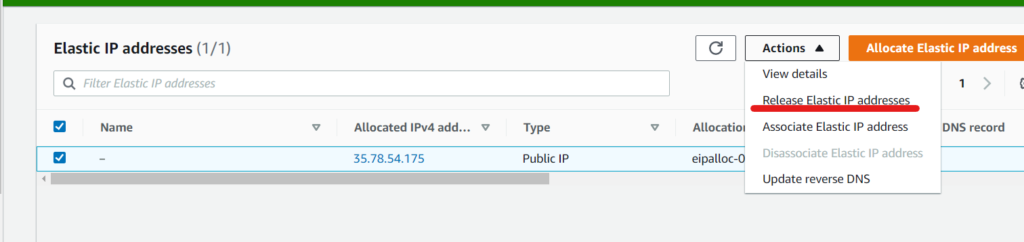
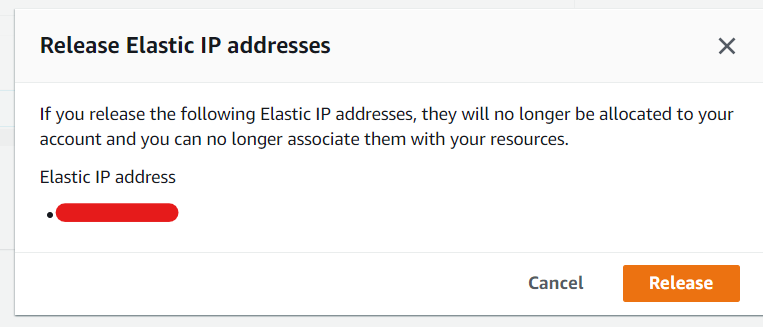
If it is in the following state, the deletion is successful.
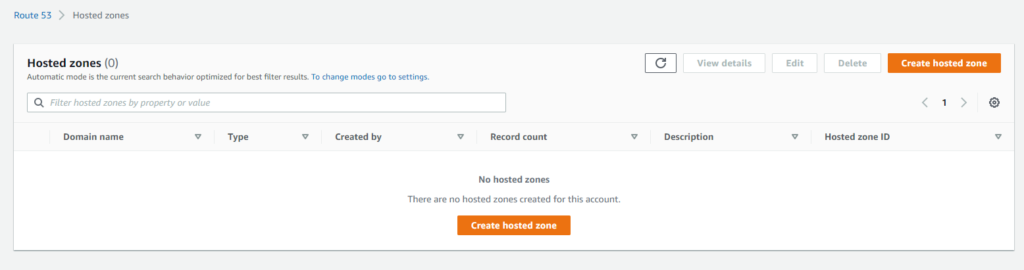
Delete S3
It does not mean that you will be charged because you do not delete it, but the free tier is
It has 5GB of standard storage, 20,000 GET requests, and 2,000 PUT requests, so I think it’s safer to delete it if you don’t need it.
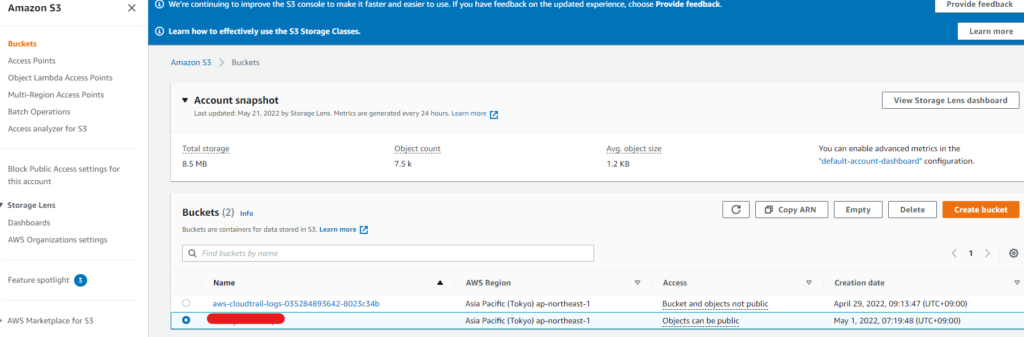
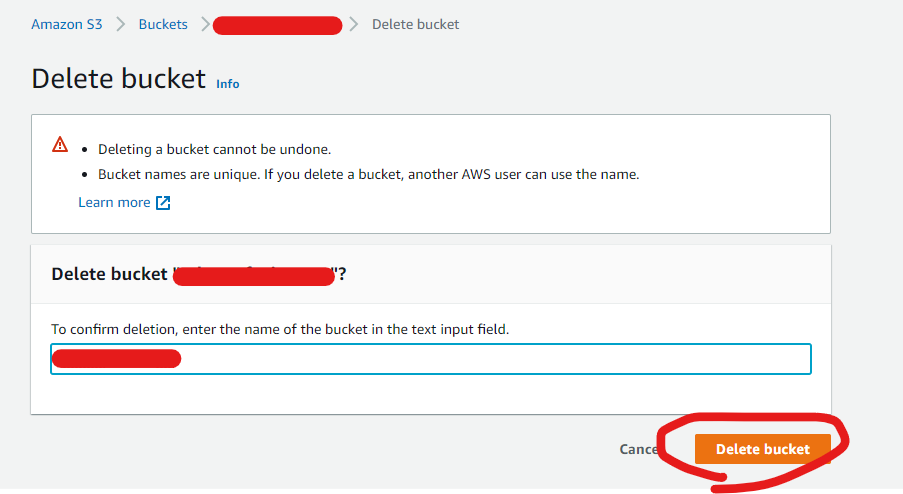
Terminate instance: EC2
If you delete the instance, it seems that you will not be able to disassociate the Elastic IP address, so be sure to release the Elastic IP address before doing so.
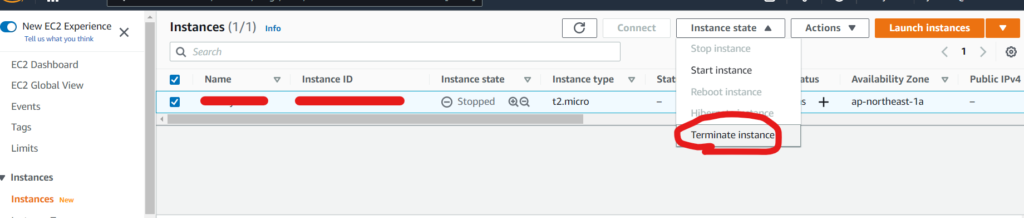
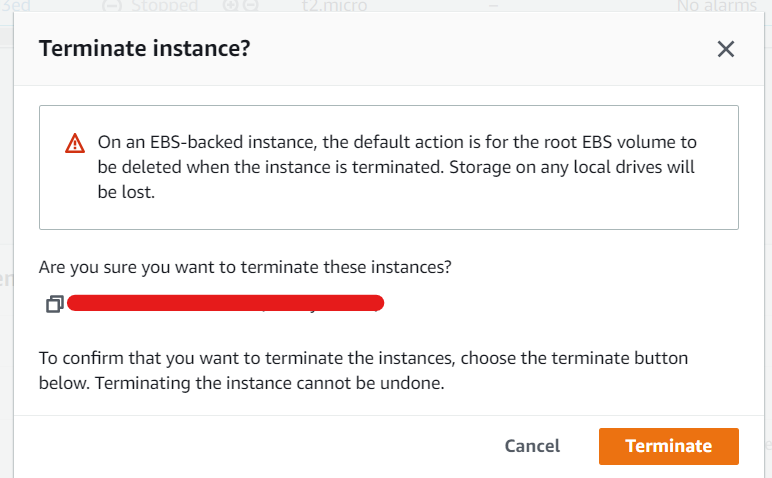
It will take several days for the deleted EC2 instance to disappear from the list.
Recommend
First things When Starting AWS To Stay Safe
Clean up your “hello, world!” application and related resources